I have the following code:
JavaScript:
import React, { useState } from "react";
import logo from "../Static/white_lotus.jpeg";
import "./LogoSearchProfile_Header.css";
function Header() {
return (
<div className="header">
<div className="header-left">
<div className="header-logo-link">
<img
className="header-logo"
src={logo}
alt=""
/>
</div>
</div>
</div>
);
}
export default Header;
LogoSearchProfile_Header.css:
.header {
display: flex;
align-items: center;
height: 60px;
position: sticky;
top: 0;
z-index: 100;
background-color: white;
border-bottom: 1px solid lightgray;
}
.header-left{
margin-left: 2%;
justify-content: space-between;
display: flex;
width: 50px;
height: inherit;
align-items: center;
background-color: red ;
}
.header-logo > img {
height: 20px;
}
where I'm using this image (white_lotus.jpeg) as my logo:
Currently, this produces:
where the <img> overflows the <div>, and despite everything I try, I can't change the size of the image. Altering the tag header-logo does nothing, it seems. Is there anything I can do? Why does this happen?