I'm using an Intel MacBook Pro and have problems with python and pyenv.
Can anybody explain how this can happen and how I can correct it?
[~] pyenv versions
system
* 3.10.1 (set by /Users/....../.pyenv/version)
[~] python -V
Python 2.7.16
[~] pyenv --version
pyenv 2.2.3
[~]
In my .zshrc file I have
# set correct python version using pyenv
if command -v pyenv 1>/dev/null 2>&1; then
eval "$(pyenv init -)"
fi
In my opinion python -V should return 3.10.1 and not 2.7.16 which seems to be the system version.
I installed pyenv using brew and run MacOS BigSur 11.6.2.