i study css, but child selector is not work well.
<style>
header > p{
color: red;
}
</style>
<header>
<p>
aaa
<div>bbb</div>
</p>
</header>
it works only aaa is red, bbb is not apply but
<style>
header > div{
color: red;
}
</style>
<header>
<div>
aaa
<p>bbb</p>
</div>
</header>
it apply aaa and bbb why do this work?