So basically i want to make my home picture looks the way it should look.
This is the correct size the picture should be
Correct Picture
But when i minimize the browser the picture looks offset
Offset Picture
Heres the code on the picture Class
.center {
display: block;
margin-left: auto;
margin-right: 18%;
margin-top: 5%;
max-width: 500px;
height: auto%;
}
how i input the picture on the main code
<div>
<img src="ImageHome.png" alt="HomeImage" class="center">
</div>