Any help or hint would be greatly appreciated it.
https://codepen.io/jadeite1000/pen/YzrmJRg
Not sure why my page is center. I don't want it to be center. I just want it to be left align.
<body>
<!--
<h1>The Basic Language of the Web: HTML</h1>
<h2>The Basic Language of the Web: HTML</h2>
<h3>The Basic Language of the Web: HTML</h3>
<h4>The Basic Language of the Web: HTML</h4>
<h5>The Basic Language of the Web: HTML</h5>
<h6>The Basic Language of the Web: HTML</h6>
-->
<div class="container">
<header class="main-header">
<h1> The Code Magazine</h1>
<nav>
<!-- <strong>This is the navigation</strong> -->
<a href="blog.html">Blog</a>
<a href="#">Challenges</a>
<a href="#">Flexbox</a>
<a href="#">CSS Grid</a>
</nav>