I have an h1 element that I want to change the size of it among with other properties, but the only thing gets changed is the font family. Note that I am using some bootstrap gridding, which I don't know it might be which causing this problem I am still new to Bootstrap.
h1{
font-family: 'Montserrat';
line-height: 1.5;
font-size:3.5rem;
}<head>
<!-- Google Fonts -->
<link rel="preconnect" href="https://fonts.googleapis.com">
<link rel="preconnect" href="https://fonts.gstatic.com" crossorigin>
<link href="https://fonts.googleapis.com/css2?family=Montserrat" rel="stylesheet">
<!-- Bootstrap -->
<link href="https://cdn.jsdelivr.net/npm/bootstrap@5.1.3/dist/css/bootstrap.min.css" rel="stylesheet" integrity="sha384-1BmE4kWBq78iYhFldvKuhfTAU6auU8tT94WrHftjDbrCEXSU1oBoqyl2QvZ6jIW3" crossorigin="anonymous">
</head>
<div class="row">
<div class="col-lg-6">
<h1>Hello World.</h1>
</div>
<div class="col-lg-6">
</div>
</div>Also, I have tried my code on different browsers and devices, I cleared the cache I have on my browser and same results.