Now we see the reason, why your IDE is not able to create your venv, since the command line isn't either, which is the set of commands your IDE typically uses.
The pip and pip3 belongs to python3.8 and that is another problem, if you want to install python packages for python 3.10, which isn't possible this time without system invention.
Also your python setup seems to be messed.
/home/vojta/Desktop/INTERNET_HANDEL/HEUREKA/heureka-negativni-reviews/venv/bin/python
seems not to be a general system path. It looks that you built your own version of python and installed it by a specific prefix. Installing python correctly is off the topic here.
There are different installers for different platforms which provide install instruction inside their archives.
Before doing this, it's recommended to clean up your messed installation first.
You may find information here and there.
It could also be, that you are trying to create another venv from within an already sourced venv. Such kind of composed venvs can lead to confusion and that would explain your path above a bit more, which contains /venv/.
Also manually remove all your custom python versions from your /home/vojta/ directory, like $ rm -r /home/vojta/Desktop/INTERNET_HANDEL