I'm writing an Android app in which I request and receive a JSON object with keys for values in Japanese. I'm converting the values I want to a string as follows:
String myString = new String(myJSONObject.getString("key").getBytes("UTF8"), "UTF8");
However when I display this it appears as nonsense like:
The keys and values are present and correct.
Why is this?