In the following exampple, I want anytime I change the value of the cells in column B, the cell in the same row but column C get cleared. any idea how to do that?
Asked
Active
Viewed 15 times
0
-
You want to clear another cell based on the principle of changing another cell's value? Yes it's possible through VBA, not formulae. Btw, column A would be the leftmost column on a spreadsheet. I suppose you meant changing values under 'Department'. – JvdV Jan 27 '22 at 12:19
-
@JvdV yes, I meant department, I fixed the question. I want to clear the column C of the same row if a particular cell in column A get changed. What could be the right fomula for it? – Emily Wong Jan 27 '22 at 12:24
-
As mentioned, you'd need to use VBA. – JvdV Jan 27 '22 at 12:25
-
@JvdV, I know its VBA, any idea or sample formula? I cant figure it out – Emily Wong Jan 27 '22 at 12:25
-
2Related: [Automatically execute an excel macro on a cell change](https://stackoverflow.com/questions/409434/automatically-execute-an-excel-macro-on-a-cell-change) – Steve can help Jan 27 '22 at 12:26
-
No, it's not possible with formulae as I also mentioned. You need VBA. *"I can't figure it out"*..... care to show your VBA for debugging purposes then? – JvdV Jan 27 '22 at 12:30
-
@JvdV It was a typo error, I was meaning do you have any VBA that i can use? – Emily Wong Jan 27 '22 at 12:31