When using GBoard keyboard (at least), it appears that onKeyDown and onKeyUp are not firing when pressing the Tab button (the one at the bottom-right corner, with an arrow).
This is causing an issue on a React app we have, where this button is behaving exactly like pressing the Tab button on a real keyboard, but we're able to suppress its behavior on desktops and other devices.
I've confirmed that this is not a React issue, as if I try exactly the same with the below, the event isn't fired when pressing Tab on Android/GBoard:
<input id="text-field" type="text" placeholder="Press Tab here" />
<input id="text-field-2" type="text" />
<script>
$('#text-field').on('keydown', function (e) {
alert(e.key);
});
</script>
Tested on Android 10 & Android 11, using Google Chrome with GBoard.
Any idea how to handle the pressing of that button?
Is this intended/documented?