I am trying to increase the fontsize of the scale tick in a matplotlib plot when using scientific notation for the tick labels.
import matplotlib.pyplot as plt
import numpy as np
x = np.linspace(0, 100, 100)
y = np.power(x, 3)
plt.ticklabel_format(
axis="y",
style="sci",
scilimits=(0,0),
useMathText=True
)
plt.yticks(fontsize=30)
plt.xticks(fontsize=30)
plt.plot(x, y)
plt.show()
The above is a minimal example. As you can see, the fontsize of the (x10^6) is tiny and I would like it be the same size as the other ticks.