VSCode Version: 1.63
OS: Mac Monterey
I'm missing the option to clone repository. I have another Mac where it shows just fine.
I checked settings and Git is missing under Extensions but I'm unsure how to get it back.
Things I've tried:
- Shift+Ctrl+P Git:Clone (doesn't exist)
- Ensuring git and python are installed (they are)
- Verified that Github: Git Auth is enabled under Preferences (it is)
- Uninstalling/reinstalling (no change)
- Rebooted machine (no change)