Code query database:
I can't save the PDF files to my database, I have a serious problem in the database storage area.
public void ADDWORK(String MAW, string NAMEW, string IDUSER, bool Image,string room, byte[] document,string content,bool donework)
{
String strSql = string.Format("INSERT INTO WORK(IDWORD,NAMEWORk,IDUSER,IMAGES,IDROOM,DOCUMENTS,CONTENT,DONEWORK)VALUES('{0}',N'{1}',N'{2}','{3}',N'{4}',N'{5}',N'{6}',N'{7}')"
, MAW, NAMEW, IDUSER, Image,room,document,content,donework);
db.ExecuteNonQuery(strSql);
}
Code call function:
byte[] pdf;
public void UploadFlie(string file)
{
FileStream fileStream = File.OpenRead(file);
byte[] contents = new byte[fileStream.Length];
fileStream.Read(contents, 0, (int)fileStream.Length);
fileStream.Close();
pdf = contents;
}
private void button1_Click(object sender, EventArgs e)
{
UploadFlie(filename);
dg.ADDWORK(idword, textBox1.Text,"1", false,"ROOM1", pdf, richTextBox1.Text, false);
MessageBox.Show("Done!");
}