I usually connect to my website's web host using a windows power shell terminal.
While trying to update composer using "composer self-update --2" command, I am getting the error as follows
Your github OAuth token for github.com contains invalid characters
I have checked for auth.json where composer.json file located but I could not find it.
So I tried to update the token using the command prompt but nothing worked.
I have attached the error image please check, and any help would be appreciable.