Today I got my new MacBook Pro 2021 14 Inch with the M1 Pro Chip. I've searched the Internet for proper installation guides for Android Studio. This worked perfectly fine but the Emulator doesn't work at all. Every time when I want to start an Emulator its stuck at the "Connecting to Emulator" Screen.
The Activity Monitor shows that the Emulator is not responding.
As you can see it's the ARM Version of the Emulator which should work with the M1 Chip. I'm using the latest Bumblebee Version of Android Studio - also the ARM Version.
Does anyone know whats wrong? I didnt found anything relatable to this issue.