I got this on my android part of Flutter.
Unsupported Java.
Your build is currently configured to use Java 17.0.2 and Gradle 7.0.2.
Possible solution:
- Open Gradle wrapper settings, change `distributionUrl` property to use compatible Gradle version and reload the project
Please kindly tell the solution to this. I would really appreciate your answer.
 like this
like this