 I have a webpage. I log in with my username and password. Session stored in Chrome.
I have a webpage. I log in with my username and password. Session stored in Chrome.
In this format
Name = session
Content = .eJwlj0tuwzAMBe_CtRcSKZpiLmNI_KBBggawk1XRu1dA1w8zmPcDR55xfcHtfX5ig-PucAOOOkLYK3uhVnzOoqaqTDmyYqAhIjOatNplBpQhEFQ-Zo3nTR7pVaZjNnlbobM-E-PJXW1KMEW0EZpEIiFRM2sOvM4
I can't get the stored session. I tried lots of ways on the internet but couldn't get it.
I used document. session returns undefined. Used browser cookie library but still nothing. Used other npm packages.
All cookies examples are made for Google but can't get them from my page.