In Visual Studio 2019, I can go to git history for a specific file.
How do I compare a specific version in the git history with current version. The only thing I find in right-click menu is compare to previous, which I rarely use.
(Basically same question as Can I compare a version from Git history to the current version (that isn't committed yet) in Visual Studio?)