Recently, Visual Studio started highlighting errors in the interactive window, which makes them unreadable:
How can I remove or change the highlight color? I looked around SO but can't find any of the settings mentioned (e.g. this).
I am using the standard VS dark theme. Other dark themes didn't solve the issue