The screen you are showing is named an "ABAP List".
An ABAP List is not like a general screen. Visually speaking, this is an ABAP List (monospaced font only):
And this is a general screen (labels using proportional font):

An ABAP List has fields which are not identified by their field names but by their positions. NB: consequently, the Technical Information is of no help for ABAP Lists to identify the fields.
An ABAP List may contain labels, text fields and checkboxes, they belong to the property Children of the GuiUserArea object, their IDs are made of prefix lbl, txt and chk followed by the column and row numbers, and they correspond respectively to the SAP GUI Scripting objects GuiLabel, GuiTextField and GuiCheckBox. For example:
- label at column 0 (first column) row 12 (object
GuiLabel):
/app/con[0]/ses[0]/wnd[0]/usr/lbl[0,12]
- text field at column 22 row 12 (object
GuiTextField):
/app/con[0]/ses[0]/wnd[0]/usr/txt[22,12]
- checkbox at column 0 row 0 (first row) (object
GuiCheckBox):
/app/con[0]/ses[0]/wnd[0]/usr/chk[0,0]`
I guess other simple graphical elements objects like GuiButton, GuiComboBox, GuiCTextField, GuiRadioButton, etc., are not possible in ABAP Lists.
If you want to know all the fields which are in an ABAP List, you must loop at the property Children of the GuiUserArea object, as explained below.
This script loops at all the fields in an ABAP List:
text = ""
For Each field In session.findById("wnd[0]/usr").Children
text = text & field.CharTop & " " & field.CharLeft & " " & field.Text & " " _
& field.Id & " " & field.Type & chr(10)
Next
msgbox text
For the ABAP List above (first screenshot), the script will show:
The loop goes from top to bottom and from left to right. You can't just look at the fields of one row, but you can stop looping after a given row:
If field.CharTop > 2 Then
Exit For
End If
As previously said, each field can be of type GuiLabel, GuiTextField or GuiCheckBox, and has these common properties:
CharLeft: horizontal position in the ABAP ListCharTop: vertical position in the ABAP ListText (or DisplayedText)Id: the field name by its positionType: the type of object
Here is an example how to interact in an ABAP List, to position the cursor at a given column and row (SetFocus), and double-click (= press F2 function key/SendVKey):
column = 10
row = 2
session.findById("wnd[0]/usr/lbl[" & column & "," & row & "]").SetFocus
session.findById("wnd[0]").SendVKey 2
EDIT: the below part of this answer was partially copied from this more specific question about ME49 ABAP List.