What I have done
In local repo:
git checkout -b feature/db/projectImport dev- make changes
git add .andgit commitgit push origin feature/db/projectImport(staying in that branch)
Now in GitHub:
5. Click the Compare & pull request button and finally merge with the default merge button, which claim to use --no-ff
What I want to achieve
- I don't want the commits messages from the feature branch to appear in the commit messages in the dev branch.
- When I merge the
featurebranch intodev, the feature branch will retain all its commits but thedevbranch will only have the merge commit. Is this possible???
Related Images from the repo
Feature branch commits:
Dev branch commits:
Note:
- I am newbie in
git. So, my thinking can be wrong. If this is the case, please point out my mistake and tell what is correct. - Any suggestion gratefully received. Thanks in advance.