I am a beginner with R so I appreciate your patience and help in advance!
I am trying to make a line graph using ggplot to display the changes in the y variable over years. When I input my data into ggplot this is what I am getting...
The line for Y variable doesn't reflect the changes in the data set
This is the code I used to make the graph...
ggplot(sqft2, aes(x = year, y = '100015', group = 1))+
geom_line()
Here is the data that I am using...
year 100015
1 1998 1504
2 1999 1504
3 2000 1504
4 2001 1504
5 2002 984
6 2003 1504
7 2004 1504
8 2005 1968
9 2006 1968
10 2007 1968
11 2008 1968
12 2009 1968
13 2010 1968
14 2011 1968
15 2012 1968
16 2013 1968
17 2014 1968
18 2015 1968
19 2016 1968
20 2017 1968
21 2018 1968
22 2019 1968
23 2020 1968
24 2021 1968
'data.frame': 24 obs. of 2 variables:
$ year : int 1998 1999 2000 2001 2002 2003 2004 2005 2006 2007 ...
$ 100015: num 1504 1504 1504 1504 984 ...
Any suggestions or help on why this is happening is greatly appreciated!