I am trying to use primeicons in my react app and icons are getting loaded successfully on local environment, however while deployment on server, where there is no internet, icons are not getting loaded.
import '../../node_modules/primeicons/primeicons.css'
<button title="Repurchase"
style={{ borderRadius: '50%', fontSize: '0.8rem', backgroundColor: '#293189', color: 'white' }}
onClick={() => this.purchase(rowData)}>
<i style={{ marginTop: '5px' }} class="pi pi-download"></i>
</button>