I have Android Studio BumbleBee 2021.1.1 downloaded, running on a MacBook Pro M1. When downloading Android Studio, I chose the Apple Chip option (opposed to Intel)
I've created a Virtual Device - Android 12.0 arm64-v8a Pixel 4.
When I attempt to run the emulator it gets stuck here
Then, it times out:

I have searched SO and other blogs and can only find outdated material based on a time in 2020/2021 when Android did not support ARM64. However, it's my understanding that this has now changed so https://github.com/google/android-emulator-m1-preview is no longer needed.
What is the correct way to run the Android Emulator on a Mac with an M1 Chip?