Before I ask the question, I just want to say that I have looked every thread in here, but i couldn't find an easy solution for my easy question.
vs <- data.frame(Gelen = c(677042, 577457, 466333, 380921),
Giden = c(330289, 323918, 253640, 177960),
Zaman = c(2019, 2018, 2017, 2016)) %>%
pivot_longer(cols = c(Gelen, Giden), names_to = "group", values_to = "count")
## Ref: https://5harad.com/mse125/r/visualization_code.html
addUnits <- function(n) {
labels <- ifelse(n < 1000, n, # less than thousands
ifelse(n < 1e6, paste0(round(n/1e3), 'k'), # in thousands
ifelse(n < 1e9, paste0(round(n/1e6), 'M'), # in millions
ifelse(n < 1e12, paste0(round(n/1e9), 'B'), # in billions
ifelse(n < 1e15, paste0(round(n/1e12), 'T'), # in trillions
'too big!'
)))))
return(labels)
}
vs %>%
ggplot(aes(x=Zaman, y=count, color = group, fill = group)) +
geom_glowing_line() +
theme_cyberpunk() +
scale_color_linesaber(reverse = T) +
scale_y_continuous(labels = addUnits) +
ggtitle("Türkiye'ye gelen ve Türkiye'den giden göç", subtitle = "2016-2019") +
geom_text(data = vs, label = vs$count, vjust = -1)
As you see in the chunk, I am using adjusted labels (cf. addUnits() function) for my y-axis and this allows me to display numeric values as 100k, 200k so on. But how can I extend the y-axis top limit to 800k,900k or whatever? Because the ylim function doesn't work with adjusted addUnits(). So my graph showing the values at the breakpoints doesn't look good: