The first image is the design of the app from Figma. While the next image is the one which I am getting though I am using simple stack and columns. I am not being able to understand why it is coming out as such. The Text Widgets must be under the picture but they are going right at the bottom of the screen. Can anyone help me out with this one?
My code:
import 'package:flutter/material.dart';
import '../../app_theme.dart';
class ProfileScreen extends StatefulWidget {
const ProfileScreen({Key? key}) : super(key: key);
@override
_ProfileScreenState createState() => _ProfileScreenState();
}
class _ProfileScreenState extends State<ProfileScreen> {
@override
Widget build(BuildContext context) {
return Scaffold(
appBar: AppBar(
backgroundColor: AppTheme.lightBlue,
title: Text(
'Profile',
style: TextStyle(color: AppTheme.black100),
),
elevation: 0,
),
body: Column(
children: [
SizedBox(
height: 50,
),
Stack(
alignment: Alignment.center,
clipBehavior: Clip.none,
children: [
Container(
width: double.infinity,
height: 150,
decoration: BoxDecoration(
borderRadius: BorderRadius.only(
topRight: Radius.circular(16),
topLeft: Radius.circular(16),
),
color: AppTheme.lightGrey),
),
Positioned(
top: -50,
child: _buildProfileDetails(),
),
],
)
],
),
backgroundColor: AppTheme.lightBlue,
drawer: Drawer(),
);
}
Widget _buildProfileDetails() {
return Column(
mainAxisSize: MainAxisSize.min,
children: [
Stack(
clipBehavior: Clip.none,
children: [
CircleAvatar(
radius: 50,
backgroundImage: AssetImage('assets/images/profile_photo.jpg'),
),
Positioned(
left: 78,
top: 60,
child: CircleAvatar(
radius: 14,
backgroundColor: AppTheme.blue,
child: Icon(Icons.camera_alt_outlined),
),
),
],
),
Text(
'Alexis Sanchez',
style: TextStyle(
color: AppTheme.black100,
fontSize: 22,
fontWeight: FontWeight.w600,
fontStyle: FontStyle.normal,
fontFamily: 'Poppins',
height: 33,
),
textAlign: TextAlign.center,
),
Text(
'Alexis Sanchez',
style: TextStyle(
color: AppTheme.black80,
fontSize: 12,
fontWeight: FontWeight.w400,
fontStyle: FontStyle.normal,
fontFamily: 'Poppins',
height: 18,
),
textAlign: TextAlign.center,
),
Text(
'Alexis Sanchez',
style: TextStyle(
color: AppTheme.black80,
fontSize: 12,
fontWeight: FontWeight.w400,
fontStyle: FontStyle.normal,
fontFamily: 'Poppins',
height: 18,
),
textAlign: TextAlign.center,
),
],
);
}
}