I am developing a Chrome DevTools extension, and I can't find how to debug a script running in the background page.
I declared a DevTools background page in manifest.json:
"devtools_page": "devtools-background.html"
That HTML page runs a script:
<script src="devtools-background.js"></script>
The script adds a panel:
chrome.devtools.panels.create('My Extension', '', 'index.html')
I can run my extension by opening DevTools on any page, and that works great, I see the panel. I can debug my panel's Elements and Scripts by opening the DevTools on the DevTools page (or going through chrome://extensions developer mode). I can even connect an external debugger from VS Code to the extension panel.
But I can't connect a debugger to the devtools-background.js from the background page. I can't use console.log or step debugging to understand what's going on in the background. The only thing I have is Errors from the chrome://extensions developer mode if an error occurs in that script. But no console or debugger.