I have a form that submits images and their titles. It is set up to check for errors via PHP validations on the image title form input elements and output any errors inside each image component (i.e. the instance in the while loop that represents a certain image). This all works OK.
What I would like to do is have it so that when one or more title is filled out correctly, but there are errors on one or more other titles, the $_POST value of the incorrect input is echoed out in the input element so the user doesn't have to re-type it. This has been easy to do on other forms on the site because there is no loop involved, e.g. on a sign up form etc. On a singular instance I would just do <?php echo $image_title; ?> inside the HTML value attribute, which is set referencing $image_title = $_POST['image-title'];]
So my question is, how do I have it so the $image_title $_POST value instances that pass the validations are outputted in their respective <input> elements, when other instances of the $image_title variable fail. If all the checks pass and there are no errors the form is then processed with PDO statements. The form submission button is placed outside of the main loop so all images are processed in one go when all the information is correct. I have a hidden input element that outputs the database image ID for each image, which can be used as a key in a foreach loop of some type. The problem of course being I can't get a foreach loop to work as I would like.
NOTE: To make the code simpler I've removed all the code relating to the outputting the images themselves.
<?php
if(isset($_POST['upload-submit'])) {
$image_title = $_POST['image-title'];
$image_id = $_POST['image-id']; // value attribute from hidden form element
// checks for errors that are later outputted on each image component
forEach($image_title as $index => $title) {
$id=$_POST['image-id'][ $index ];
if(empty(trim($title))){
$error[$id] = "Title cannot be empty";
}
}
if (!isset($error)) {
try {
// update MySQL database with PDO statements
header("Location: upload-details.php?username={$username}");
} catch (PDOException $e) {
echo "Error: " . $e->getMessage();
}
}
} else {
// prevents error being thrown before form submission if input elements are empty
$image_title = "";
}
?>
<form method="post" enctype="multipart/form-data">
<!-- IMAGE DETAILS COMPONENT - START -->
<?php
$user_id = $_SESSION['logged_in'];
$stmt = $connection->prepare("SELECT * FROM lj_imageposts WHERE user_id = :user_id");
$stmt->execute([
':user_id' => $user_id
]);
while ($row = $stmt->fetch()) {
$db_image_id = htmlspecialchars($row['image_id']);
$db_image_title = htmlspecialchars($row['image_title']);
?>
<div class="upload-details-component">
<?php
// output error messages from the validation above
if(isset($error)) {
foreach($error as $element_id => $msg) {
if($element_id == $id) {
echo "<p>** ERROR: {$msg}</p>";
}
}
}
?>
<div class="edit-zone">
<div class="form-row">
<!-- ** THIS IS THE INPUT ELEMENT WHERE I WOULD LIKE THE TITLE OUTPUTTED IF IT DOESN'T FAIL THE VALIDATION ** -->
<input value="<?php echo $image_title; ?>" type="text" name="image-title[]">
</div>
<div class="form-row">
<input type="hidden" name="image-id[]" value="<?php echo $db_image_id; ?>">
</div>
</div>
</div>
<?php } ?> <!-- // end of while loop -->
<!-- submit form button is outside of the loop so that it submits all of the images inside the loop in on go -->
<button type="submit" name="upload-submit">COMPLETE UPLOAD</button>
</form>