I have set up Mongoose custom validation with errors and would like to display these error messages in React. I am unfortunately unable to retrieve the error messages. I have tried looking for solutions, but am unfortunately still having trouble.
My code is as follows:
Server-side:
- dataModel.js
const mongoose = require("mongoose");
const uniqueValidator = require("mongoose-unique-validator");
const moment = require("moment");
const dataSchema = mongoose.Schema(
{
name: {
type: String,
required: [true, "Name is required."],
validate: {
validator: function (name) {
return /^[a-zA-Z]+$/.test(name);
},
message: "Only alphabetic characters allowed.",
},
},
surname: {
type: String,
required: [true, "Surname is required."],
validate: {
validator: function (surname) {
return /^[a-zA-Z]+$/.test(surname);
},
message: "Only alphabetic characters allowed.",
},
},
idNumber: {
type: String,
required: [true, "ID Number is required."],
unique: true,
validate: [
{
validator: function (idNumber) {
return idNumber.toString().length === 13;
},
message: (idNumber) =>
`ID Number Must Have 13 Numbers. You entered ${
idNumber.value
}, which is ${idNumber.value.toString().length} numbers long.`,
},
{
validator: function (idNumber) {
return !isNaN(parseFloat(idNumber)) && isFinite(idNumber);
},
message: (idNumber) =>
`ID Number Can Only Contain Number Values. You entered ${idNumber.value}.`,
},
],
},
dateOfBirth: {
type: String,
required: [true, "Date of Birth is required."],
validate: {
validator: function (dateOfBirth) {
return moment(dateOfBirth, "DD/MM/YYYY", true).isValid();
},
message: "Invalid Date of Birth Format. Expected DD/MM/YYYY.",
},
},
},
{
timestamps: true,
}
);
dataSchema.plugin(uniqueValidator, { message: "ID Number Already Exists." });
module.exports = mongoose.model("Data", dataSchema);
- dataController.js
exports.addController = async (req, res) => {
const { firstName, surname, idNumber, dateOfBirth } = req.body;
const newData = new Data({
name: firstName,
surname,
idNumber,
dateOfBirth,
});
try {
await newData.save();
res.send({ message: "Data Added Successfully" });
} catch (error) {
if (error.name === "ValidationError") {
let errors = {};
Object.keys(error.errors).forEach((key) => {
errors[key] = error.errors[key].message;
});
console.log(errors)
return res.status(400).send(errors);
}
res.status(500).send("Something went wrong");
}
};
Output - console.log:
Client-side:
- dataForm.js
const addData = async () => {
try {
axios({
url: "/data/add",
method: "post",
data: {
firstName,
surname,
idNumber,
dateOfBirth,
},
headers: {
"Content-type": "application/json",
},
}).then(function (response) {
alert(response.data.message);
console.log(response.data.message);
});
} catch (error) {
console.log(error);
}
};
Output - Console:
Output - Postman (Initial):
{
"message": [
"Only alphabetic characters allowed.",
"ID Number Can Only Contain Number Values. You entered 888888888888a."
],
"error": {
"errors": {
"surname": {
"name": "ValidatorError",
"message": "Only alphabetic characters allowed.",
"properties": {
"message": "Only alphabetic characters allowed.",
"type": "user defined",
"path": "surname",
"value": "Bösiger"
},
"kind": "user defined",
"path": "surname",
"value": "Bösiger"
},
"idNumber": {
"name": "ValidatorError",
"message": "ID Number Can Only Contain Number Values. You entered 888888888888a.",
"properties": {
"message": "ID Number Can Only Contain Number Values. You entered 888888888888a.",
"type": "user defined",
"path": "idNumber",
"value": "888888888888a"
},
"kind": "user defined",
"path": "idNumber",
"value": "888888888888a"
}
},
"_message": "Data validation failed",
"name": "ValidationError",
"message": "Data validation failed: surname: Only alphabetic characters allowed., idNumber: ID Number Can Only Contain Number Values. You entered 888888888888a."
}
}
Output - Postman (Current):
I would appreciate any help that anyone is willing to offer.