I am trying to set up a new Web Application in Visual Studio using Microsoft authentication.
I have created a new Tenant in portal.azure.com. My issue is, every page I visit in the Azure Portal, including my profile, I receive a 403 error. The only function I am able to perform is creating a new App Registration.
When I try to authentication in the Web Application, I receive the error "Selected user account does not exist in tenant". I am confused with how to add the account that created the Tenant to it without the required permissions.
Does anybody know how I can go about resolving this issue? TIA.