I want to include an SVG image file in a TCPDF document. I draw the graph with SVGGRaph, save it to a file. Then I import the file into TCPDF.
When I view the .svg file on it's own, it is rendered correctly. However, when imported into TCPDF, the axes and tick marks are all wrong!
Why are the axes shifted? It's driving me nuts.
The svg graph is done using SVGGraph - just their simple example - see code below:
$graph = new Goat1000\SVGGraph\SVGGraph(500, 400);
$graph->Values(1, 4, 8, 9, 16, 25, 27);
$output = $graph->fetch('LineGraph');
file_put_contents($full_svg_image_path, $output);
Now importing into pdf document with TCPDF:
$tcpdf->ImageSVG($full_svg_image_path, $x=15, $y=100, $w=80, $h='', $link='', $align='', $palign='', $border=0, $fitonpage=false);
$tcpdf->Output($full_file_name, 'F');
Image 1 - Display the svg file directly

Image 2 - After importing into TCPDF document