I downloaded angular, but running any command, such as ng v or ng new my-app, throw an error: ng.ps1 cannot be loaded because running scripts is disabled on this system.
There's a question on the matter on Stackoverflow, and the consensus is just to let to remove any restriction by running this command Set-ExecutionPolicy -ExecutionPolicy Unrestricted.
Since it's an old question, I found this on Microsoft docs. I run Get-Item ng.ps1 | Unblock-File as suggested by the documentation Yet it still not working [see below screenshot].