It seems that changing the main background color and also header (navbar) background color in dark mode is not possible. per this link:
We can always change the sidebar background color in dark (or light using the function for light) mode with this function:
bs4dash_sidebar_dark(
bg = "",
),
However, there is no similar function for header.
Therefore, it would be useful to be able to remove or deactivate the dark/light skin switch from the header.
I could not find any option to remove this toggle switch. If anyone knows how to do that, it would be highly appreciated.
Here is a simple example code:
library(shiny)
library(bs4Dash)
shinyApp(
ui = dashboardPage(
title = "Basic Dashboard",
header = dashboardHeader(),
sidebar = dashboardSidebar(),
controlbar = dashboardControlbar(),
footer = dashboardFooter(),
body = dashboardBody()
),
server = function(input, output) {}
)