I have certain code as below:-
class BarChart extends Component {
constructor(){
super();
this.state = {
chartData:{}
}
}
componentDidMount() {
this.getChartData();
}
getChartData() {
axios.get("http://localhost:5001/inventory/clusterscount").then(res => {
const myresponse = res.data;
console.log(myresponse)
let countcluster = [];
let listregion = [];
for (const dataobj of myresponse){
countcluster.push(parseInt(dataobj.clusterscount));
listregion.push(dataobj.region);
}
console.log(countcluster)
console.log(listregion)
this.setState({
chartData: {
labels:listregion,
datasets: [
{
label: "level of thiccness",
data: countcluster,
backgroundColor: ["rgba(75, 192, 192, 0.6)"],
borderWidth: 4
}
]
}
});
});
}
render(){
return (
<div className="App">
<h1>Dankmemes</h1>
<div>
<Line
data={this.state.chartData}
options={{
responsive: true,
title: { text: "THICCNESS SCALE", display: true },
scales: {
yAxes: [
{
ticks: {
autoSkip: true,
maxTicksLimit: 10,
beginAtZero: true
},
gridLines: {
display: false
}
}
],
xAxes: [
{
gridLines: {
display: false
}
}
]
}
}}
/>
</div>
</div>
);
}
}
export default BarChart;Now while running it am getting the desired clusters and regions as below:-
0: {clusterscount: '2', region: 'test1'}
1: {clusterscount: '10', region: 'test2'}
2: {clusterscount: '8', region: 'test3'}
3: {clusterscount: '1', region: 'test4'}
4: {clusterscount: '8', region: 'test5'}
5: {clusterscount: '2', region: 'test6'}I am able to get results for clustercount and listregion as well, but keep getting this error. I have tried multiple things but out of ideas.
But in logs am getting as below:-
Can someone help me with this?