You can also use {kableExtra}, which I personally prefer for tables. (Very opinionated). This allows you to add images. It seems a bit verbose, but the advantage is you can basically add what you want - including the desired gradient fill :)
library(kableExtra)
library(tidyverse)
df <- structure(list(ticker = c("AAPL", "MSFT", "AMZN", "NVDA"), high = c("182.94",
"349.67", "3,773.08", "346.47"), current = c(170.7, 308, 2885,
231.4), Off_by = c(-7, -14, -31, -50)), class = "data.frame", row.names = c(NA,
-4L))
## Need a hacky factor for making the bars long enough to cover the labels
hack <- 2.5
## that's for the gradient, inspired by Alan https://stackoverflow.com/a/61777415/7941188
grad_df <- data.frame(
xintercept = seq(-100 * hack, 0, length.out = 2000),
alpha = seq(0.3, 0, length.out = 2000)
)
inline_bars <-
df %>%
## need to make sure the plots are in the right order
mutate(ticker = fct_inorder(ticker)) %>%
group_split(ticker) %>%
map(~ ggplot(.x, aes(x = Off_by * hack, y = "")) +
geom_col(fill = "darkred") +
geom_text(aes(x = 0, label = paste0(Off_by, "%")),
hjust = 1, color = "white",
## the size is chosen because you will have 50points, and this will just nearly
## fill an inch (your chosen file size)
size = 5 * 50 / 14
) +
## important to have the same limits for every plot
coord_cartesian(xlim = c(-100, 0), clip = "off") +
## for the gradient
geom_vline(
data = grad_df, mapping = aes(xintercept = xintercept, alpha = alpha),
color = "white"
) +
theme_void() +
theme(legend.position = "none"))
map(1:4, function(i) {
ggsave(
filename = paste0(df$ticker[i], ".png"),
plot = inline_bars[[i]], height = 1, dpi = 300
)
})
ls_inline_plots <- file.path(getwd(), paste0(df$ticker, ".png"))
df %>%
## remove cell content for the plot
mutate(Off_by = "") %>%
kbl(booktabs = TRUE) %>%
kable_paper(full_width = FALSE) %>%
column_spec(4, image = spec_image(ls_inline_plots, width = 200, height = 50)) %>%
## RStudio preview does not always show the images, but the final html file shows them
cat(., file = "tbl.html")
This results in a html that looks like:
 My apologies, I'd rather post this with the reprex package, but I don't know how to use it with kableExtra in this case. It should hopefully still be reproducible.
My apologies, I'd rather post this with the reprex package, but I don't know how to use it with kableExtra in this case. It should hopefully still be reproducible.