I'm trying to replicate some View-based selected text behavior with Jetpack Compose. In both of these cases, I've long-tapped on the middle of the URL.
View based:
<TextView ... android:textIsSelectable="true" />
Compose:
SelectionContainer {
Text(...)
}
As you can see in the screenshots, there are a few missing options in the Compose layout. Is there a way to add this? Yes, I know I can use AndroidView but is there a more composey way to do it? Here's what's in the View layout, but lacking from the Compose layout:
- "Share"
- "Select All"
- "Open" when a url is selected
- (AI-based?) auto selection of URLs. Tap and hold anywhere on the URL automatically selects the URL part.
Edit: I'm not asking for a custom toolbar, I'm asking for the one Google provides in TextView.