I am trying to import this table into a Google Spreadsheet:
 The table is available here:
https://competitions.lta.org.uk/sport/drawsheet.aspx?id=8D598CDE-8579-4541-B7AD-48558BF6FEA3&draw=4
The table is available here:
https://competitions.lta.org.uk/sport/drawsheet.aspx?id=8D598CDE-8579-4541-B7AD-48558BF6FEA3&draw=4
Before Google changed their Spreadsheet addresses, I had the import working with ImportHTML(URL, "table", 2) - but this no longer works, even though there appears to be only two 'table' labels in the page HTML.
Looking for a way to abstract the table, I went to 'importXML' but tried several versions like 'importxml("https://competitions.lta.org.uk/sport/drawsheet.aspx?id=8D598CDE-8579-4541-B7AD-48558BF6FEA3&draw=4", "//div[contains(@id,'poule')]")' and the same first part of the statement with "//table[contains(@class,'ruler')]") but the formula fails with 'no content'
Would really appreciate some help to find a way to import this table! Thanks in anticipation,