I'm trying to test paddle subscriptions on localhost. When I use the product id and vendor id from an example git repo everything works.
When I use my own vendor id and product id (plan id) I get a 400 error:
{"errors":[{"status":400,"code":"validation","details":"The checkout id must be a valid checkout id.","source":{"pointer":"\/checkout_id"}}]}
I have created a subscription on the portal which gives me a'Plan Id'. Is the plan id the wrong id to be using here?
Paddle.Checkout.open({ product: 752932 });