a given df where the index is the month two columns 'Ta' and 'G_Bn'.
Those columns shall be ploted against the month with seaborn to get a barplot with two y-axis. One for 'Ta' and one for 'G_Bn'. The bars have to be next to each other. My idea:
#Create combo chart
fig, ax1 = plt.subplots(figsize=(20,10))
ax1 = sns.barplot(data=dataMonthly, color ='#2b83ba')
ax1.tick_params(axis='y')
ax1.set_xlabel('Time')
ax1.set_ylabel('Value1')
ax2 = ax1.twinx()
ax2 = sns.barplot(x = dataMonthly.index, y = "Ta", data=dataMonthly, color ="#404040")
ax2.set_ylabel('Value2')
ax2.tick_params(axis='y')
plt.show()
The problem is that the bars do always lay on top of each other because I plot on ax1 and then ax2. How do I solve it? Any ideas?