David Gohel is correct...it's possible, but it's not a simple solution. The unformatted (i.e. numeric) versions of the counts are saved internally in the gtsummary object. We can access them, find the max count, and construct calls to bold the cell using the modify_table_styling() function.
Example below.
library(gtsummary)
packageVersion("gtsummary")
#> [1] '1.5.2'
tib <- tibble::tibble(
x=c(1,2,3,2,2,1,3,2,4,1,2,3,2,2,1,3,2,4),
y=c("a","b","c","a","b","b","b","b",NA,"a","b","c","a","b","b","b","c",NA))
tbl <-
tib %>%
tbl_cross(percent = "row",
missing_text = "NA")
# find cell(s) with max count per row
df_max_count <-
purrr::pluck(tbl, "meta_data", "df_stats", 1) %>%
dplyr::filter(!is.na(by)) %>%
dplyr::group_by(variable_levels) %>%
dplyr::filter(n == max(n)) %>%
dplyr::select(variable_levels, col_name, n) %>%
dplyr::ungroup()
# construct calls to bold cells
call_list <-
purrr::map2(
df_max_count$variable_levels,
df_max_count$col_name,
~rlang::expr(
modify_table_styling(columns = !!.y,
rows = label %in% !!.x,
text_format = "bold")
)
)
# evaluate calls in tbl_cross
tbl_final <-
call_list %>%
purrr::reduce(~ rlang::expr(!!.x %>% !!.y) %>% eval(), .init = tbl)
 Created on 2022-01-31 by the reprex package (v2.0.1)
Created on 2022-01-31 by the reprex package (v2.0.1)