I have an svg which forms the basis of my horizontal scroller.
Within this svg, I have added the class .animate to the elements which I want to fade in up as the item comes into view. The .animate class for reference has been added to all the text items in the svg.
Currently, only the .animate elements that are in view initially fade in up. When I scroll down to continue the scroller, the other elements are static. They're not fading in or translating up or down in any way?
TL;DR, here is what I'm trying to achieve:
- When the scroller pins in place, and the user continued to scroll down, start fading away
.horizontalScroller__intro. - Once
.horizontalScroller__introhas faded away, start the horizontal scroll for.horizontalScroller__items - Any elements with the class of
.animatein my scroller will fade in up to its original position.
Note: I understand SO rules and preferences to post code here. But, my demo's contain a length SVG, which I cannot post here as it exceeds SO's character limit.
Here is a demo of my latest approach
From the scrollTrigger docs, containerAnimation is what helps achieve animations on horizontal scrollers, and is what I've tried to achieve.
However, in my demo above, I have the following issues:
.horizontalScroller__introdoesn't show initially, when it should, and should fade out on scroll.- The horizontal scroller doesn't work anymore
- The
.animateelements that are in view, do not fade in up
If I use timeline (see below snippet), then the intro fade out and scroller works. But, doesn't animate in the child elements, which is where I need containerAnimation
$(function() {
let container = document.querySelector(".horizontalScroller__items");
let tl = gsap.timeline({
scrollTrigger: {
trigger: ".horizontalScroller",
pin: ".horizontalScroller",
anticipatePin: 1,
scrub: true,
invalidateOnRefresh: true,
refreshPriority: 1,
end: '+=4000px',
markers: true,
}
});
tl.to('.horizontalScroller__intro', {
opacity: 0,
})
tl.to(container, {
x: () => -(container.scrollWidth - document.documentElement.clientWidth) + "px",
ease: "none",
})
});I'm struggling to find a way in which I can make the intro fade in, the scroller scroll horizontally, and the .animate elements to fade in, or fade in up.
Edit:
@onkar ruikar, see notes based on your sandbox below:
- When you scroll down and the comes into view, I want the initial
.animateelements to scroll up into view (currently, once the text fade away, and then the horizontal scroller starts working, only then does the.animatethat are suppose to be in view, fade in up - After the initial
.animateelements have loaded, the next.animateelements that are part of the scroller, they do not fade in up. They're static. As each.animateelement comes into view, then it should fade in up (I think it's currently triggering once, for all the elements).
See visual here:
In the above gif, you can see the first two text blocks are hidden, as soon as they're in view, I want them to fade up. Then the 3rd and 4th text blocks are static, when they should fade up as the user scrolls to that section.