I need to achieve this exact thing, but with the border-radius that has the ::after on the ::before
.title {
position: relative;
display: inline-block;
margin-bottom: 4.2rem;
padding: 0.8rem 4rem;
}
.title:after {
content: '';
position: absolute;
left: 0;
top: 0;
height: 100%;
width: 100%;
background: linear-gradient( 90deg, rgba(208, 27, 108, 0.1) 0%, rgba(255, 255, 255, 0) 100%);
border-radius: 5rem;
}
.title::before {
content: '';
position: absolute;
left: 0;
top: 0;
height: 100%;
width: 50%;
border-radius: 5rem 0rem 0rem 5rem;
border-width: 1px;
border-style: solid;
border-image: linear-gradient(to right, red, rgba(0, 0, 0, 0)) 1 4%;
z-index: -1;
}<h1 class="title">This an awesome title</div>Should look like this (please ignore the background under "reach")
But for some reason the border-radius: 5rem 0rem 0rem 5rem; is ignored,