I am trying to deploy my Django app on Heroku and I am getting this error -
Based on the answers to this question, here is what I have tried so far -
- Adding the
requirements.txtfile in the root directory of the project. - Adding
Procfilein the root directory of my project. - Made sure git is initialized in the root directory of my project.
This is what my project structure looks like -
This is what my Procfile looks like -
web: gunicorn GameStudio.wsgi --log-file -
Any suggestions/pointers will be highly appreciated. Thank you for your time!