my question is that I am using jQuery in JavaScript and using detach and append. Here is my JavaScript append and detach script.
var example1 = $(".example1").detach();
var example2 = $(".example2").detach();
showexample2();
$("#blue").click(function(){
alert("hi");
showexamples2();
hideexamples1();
});
$("#red").click(function(){
hideexamples2();
showexamples1();
});
function hideexamples2(){
$(".example2").detach();
}
function showexample2s(){
$("body").append(example2);
}
function hideexamples1s(){
$(".example1").detach();
}
function shoexamples1s(){
$('body').append(example1);
}
However when red is clicked it ends up below the JavaScript and therefore has no functionality.
How can I fix this?