Problem Statement
Currently, bringing up the Android Studio Quick Fix menu (Opt/Alt+Enter keyboard shortcut) on AppLocalizations does not suggest importing the generated file.
The AppLocalizations class lives at .dart_tool/flutter_gen/gen_l10n/app_localizations.dart, which is also a Git-ignored directory.
As a result I have to type the import statement by hand. Other Flutter class names commonly suggest importing a relevant file via the Quick Fix menu.
What Is Expected
I am expecting the Quick Fix menu to suggest importing the generated AppLocalizations file. When I click on the import suggestion, it should insert it alongside my other import statements at the top of the file.
Question
How can I get the import suggestion to appear in the Quick Fix menu for AppLocalizations? Do I need to help the Dart analyzer "know about" the generated files inside the .dart_tool directory? Can I include the generated file in my "Project" while still Git-ignoring it? Do I somehow need to link to it in my pubspec file?