I am trying to draw a square in R:
ggplot() +
geom_rect(aes(xmin = 1, xmax = sqrt(pi), ymin = 1, ymax = sqrt(pi)))
But this is producing a shape that looks more like a rectangle - I think this is because the scaling is incorrect?
Can someone please show me how to fix this?