In my application I have a custom icon with black fill and now my requirement is to change the fill color to white and and border of the smiley will be black. And the smiley icon is given below
and my code is
<div>
<i class="icon icon-smiley-face-2"></i>
</div>
Now I want the above smiley face as white filling background and border of the smiley would ne black. Can anyone help me regarding the same