I updated my android studio version to bumblebee version.
Now I want add navigation component to my project.
I want add classpath to gradle, but this file gradle has been changed and I don'y know how can I add this.
I want add this classpath("androidx.navigation:navigation-safe-args-gradle-plugin:$nav_version") to gradle files!
My project gradle file is :
plugins {
id 'com.android.application' version '7.1.0' apply false
id 'com.android.library' version '7.1.0' apply false
id 'org.jetbrains.kotlin.android' version '1.6.10' apply false
}
task clean(type: Delete) {
delete rootProject.buildDir
}
How can I add this classpath to application gradle ?!