I have checked out many answers from Stack Overflow but I wasn't able to fix the issue that IntelliSense not working for Tailwindcss. But vscode Intellisense working for other things like python and javascript. Please anybody help me why this isn't working. I am using Tailwindcss Cli. even CSS file Intellisense also not working.
my config file is. tailwind.config.js
module.exports = {
content: ["./src/**/*.{html,js}"],
theme: {
extend: {},
},
plugins: [],
}I also added this setting into .vscode/settings.json
{
"css.validate": false,
"liveServer.settings.port": 5501,
"tailwindCSS.emmetCompletions": true,
"tailwindCSS.includeLanguages": {
"plaintext": "html",
"javascript":"javascript"
},
"editor.quickSuggestions": {
"other": true,
"comments": true,
"strings": true
},
"tailwindCSS.classAttributes": [
"class",
"className",
"ngClass"
]}