I am trying to get equal result of two exact calculations which are computed in a cell formula and the other one with a UDF:
Function calc()
Dim num as Double
num = 30000000 * ((1 + 8 / 100 / 365) ^ 125)
calc = num
End Function
Result of the calculation is different
A1 = 30000000 * ((1 + 8 / 100 / 365) ^ 125) not equal to A2 = calc()
We can test it with =if(A1=A2, TRUE, FALSE) which is false. I do understand that it has something to do with data types in vba and executing cell formula. Do you know how to make calculations to from vba function(s) and excel cell field(s) to render same result?